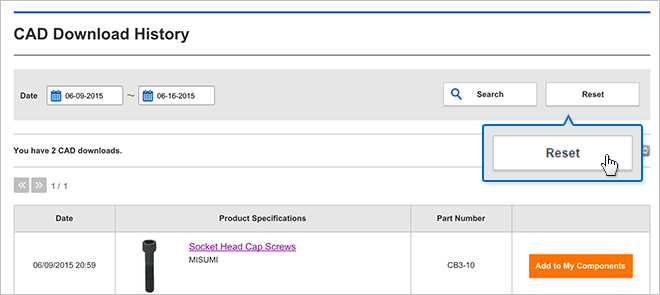View CAD Data Download History
You will need to log into eCatalog to view the CAD Data Download History.
1. Click on your user name to show drop down menu
2. Click on "CAD Data Download History" under "Saved Items" section.
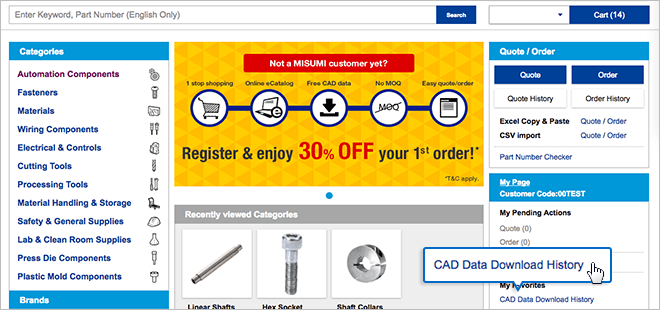

- View download history for the specified time period
- You can view the CAD download history for the specified period.
Click on the date of the "Download Day" on the left side of the screen, you will see a calendar. Choose the start date and the end date.
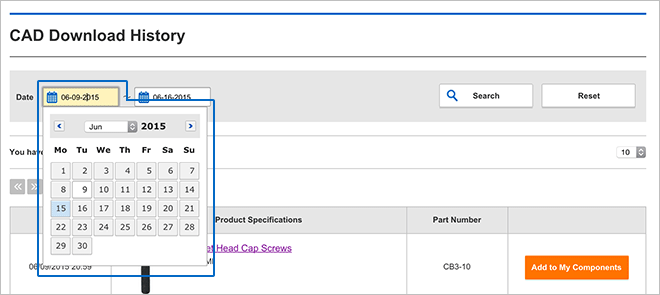
When you click "Search", you will see the CAD Download history for the specified period.

When you click on ''Reset'', the period will be cleared for re-selection.