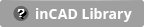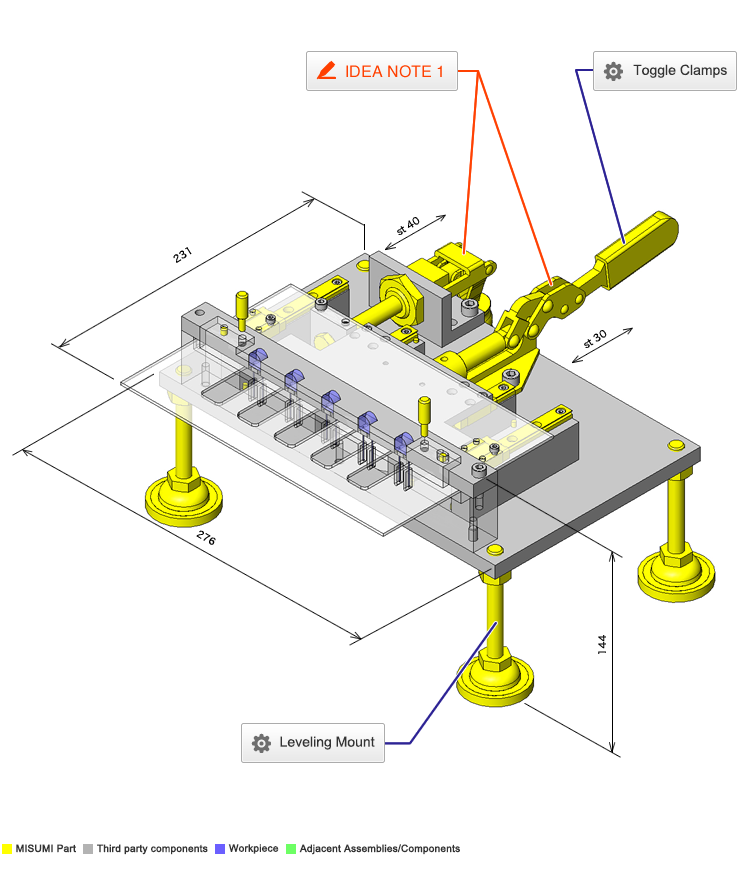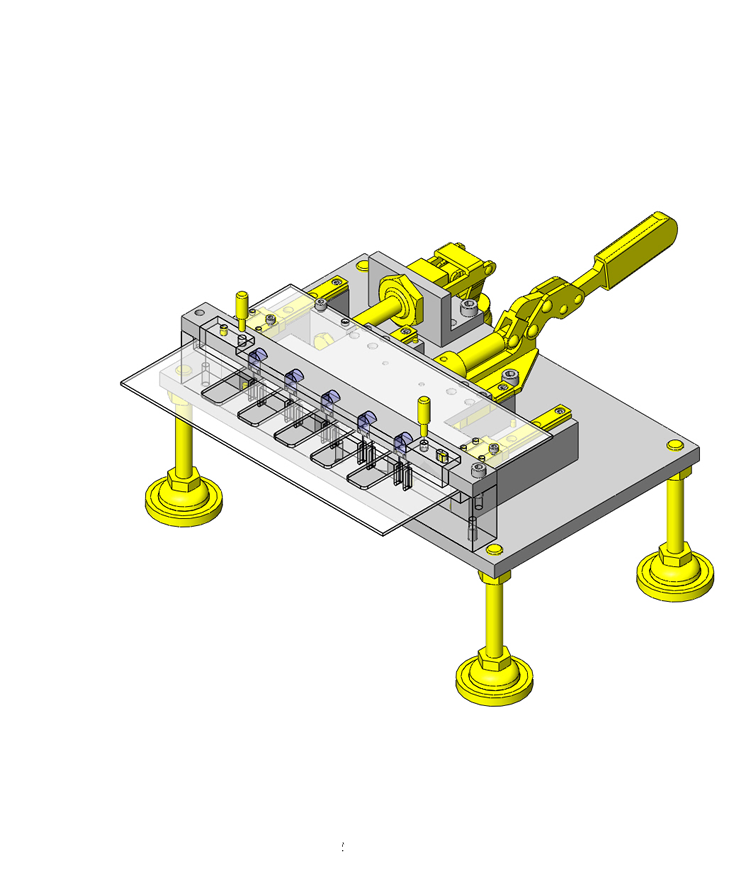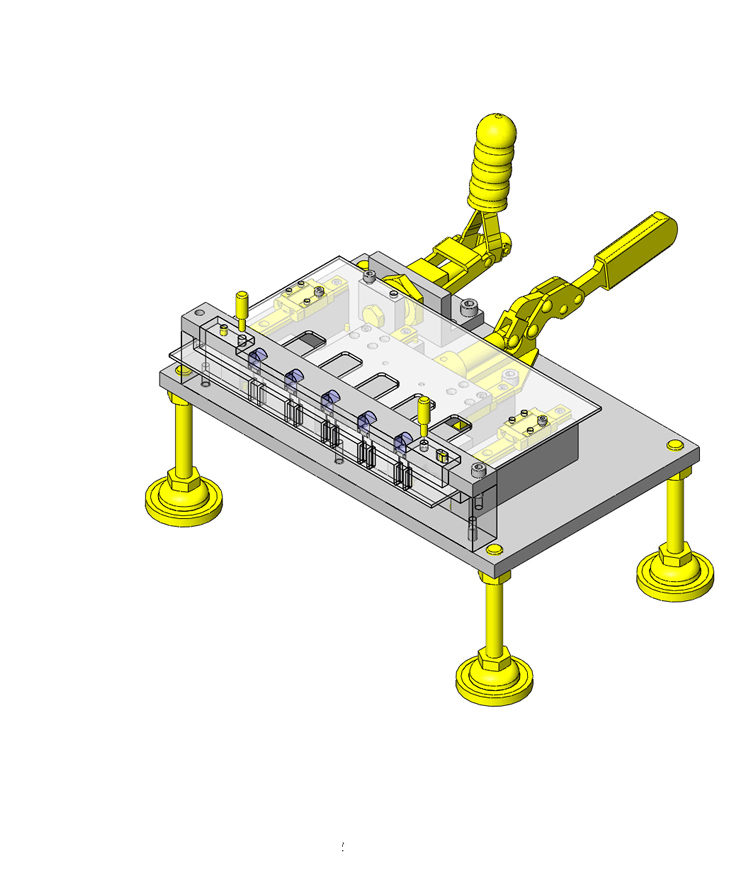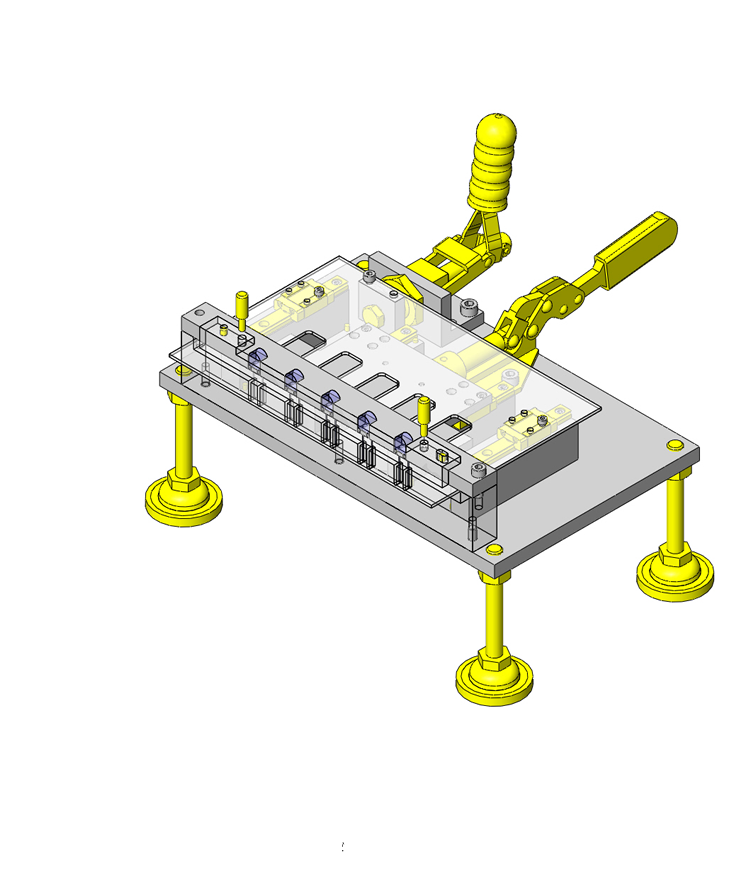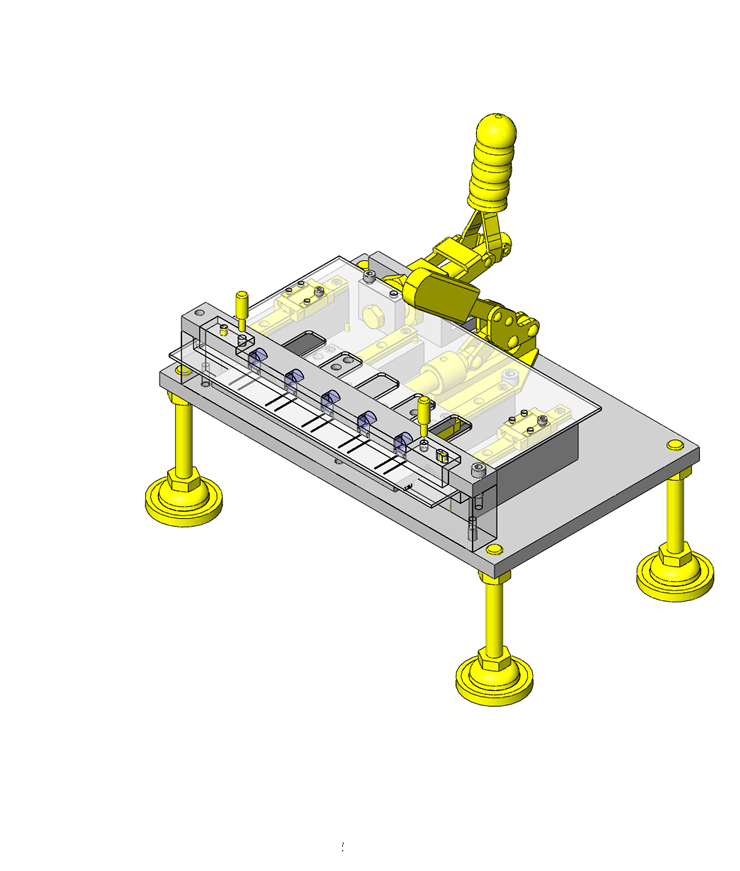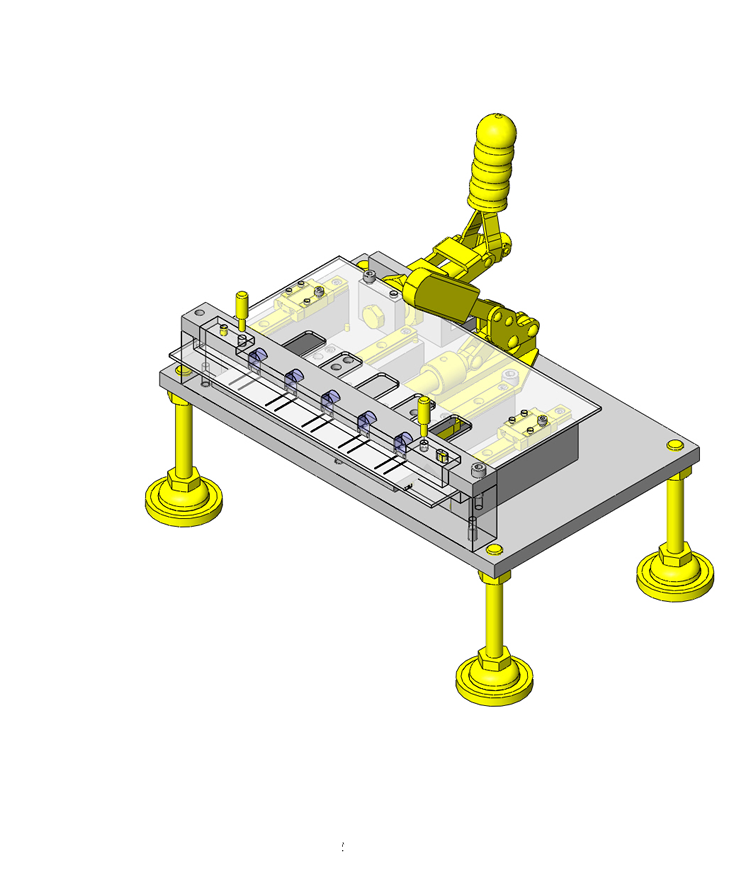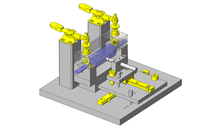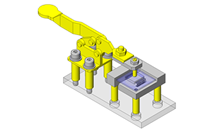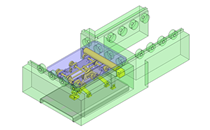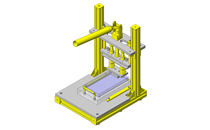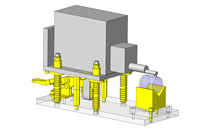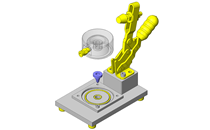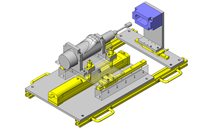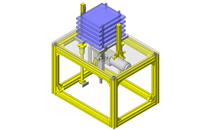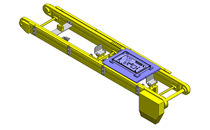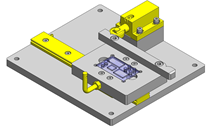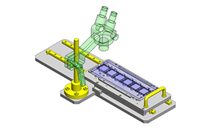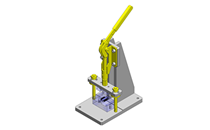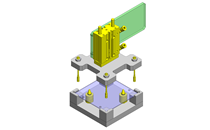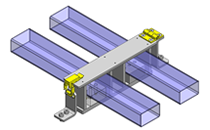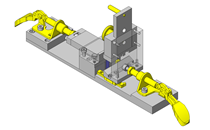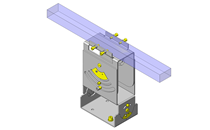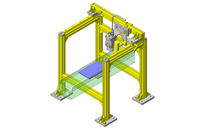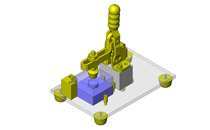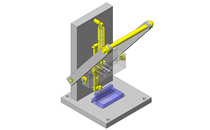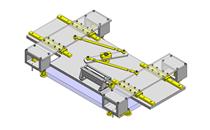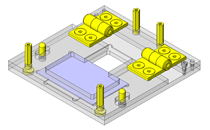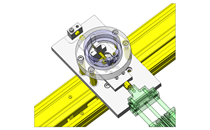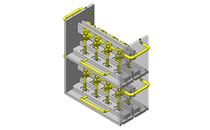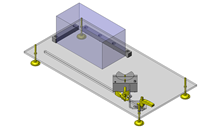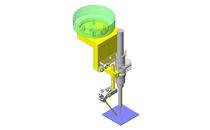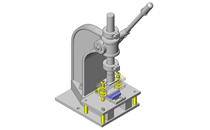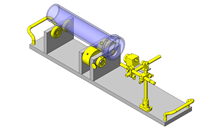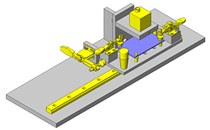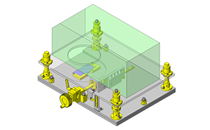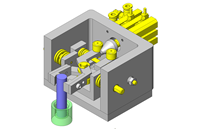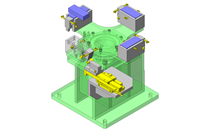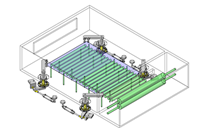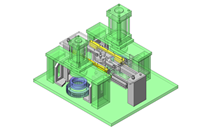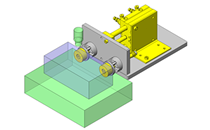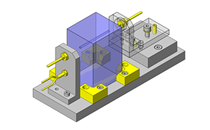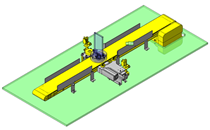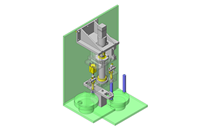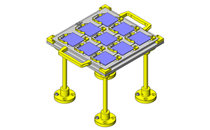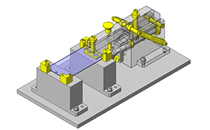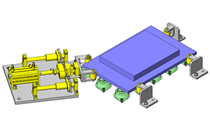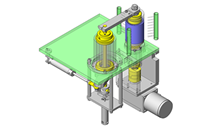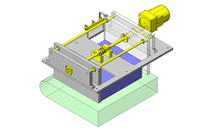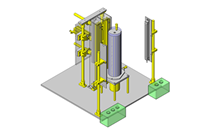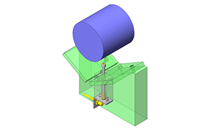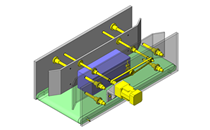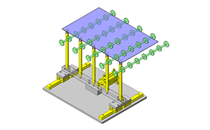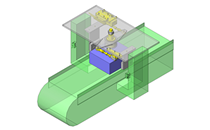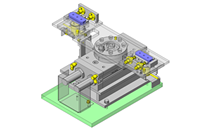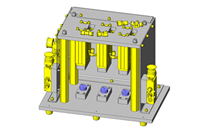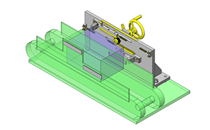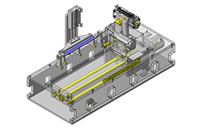(!)Due to
Microsoft's end of support for Internet Explorer 11 on 15/06/2022, this site does not support the recommended
environment.
Instead, please kindly use other browsers like Google Chrome, Microsoft Edge or Mozilla
Firefox.
- inCAD Library Home
- > No.000123 Multiple Lead Forming Jig
No.000123 Multiple Lead Forming Jig
Workpiece retention and forming by two toggle clamps.
Relevant category
- * Unit assembly Data consists of some sub-assemblies.
It is configured so that each sub-assembly unit can be used as it is or edited.
Application Overview
Purpose
- Jig to clamp and form multiple workpieces at the same time.
Points for use
- Manual mechanism by toggle clamp operations.
- Cover for the workpiece is designed to be removed without using tools.
Target workpiece
- Electronic part.
- Outer dimensions: W9.5 x D6 x H35.
Design Specifications
Operating Conditions or Design Requirements
- Outer dimensions: W276 x D231 x H144.
- Toggle clamp stroke:
Workpiece clamp side: 40mm.
Forming side: 30mm.
Required Performance
- Assumed forming load: 200N.
Selection Criteria for Main Components
- Toggle clamp.
- As the toggles make horizontal movements, a side push type is selected.
- For the toggle clamp for the workpiece clamp, a push-pull type is selected because the clamp handle needs to be in horizontal position during clamping.
- Leveling mount.
- Non-slip type leveling mounts are selected to prevent the jig from slipping during work.
Design Evaluation
Verification of main components
- Verify that selected toggle clamp tightening force is appropriate for lead forming.
- Toggle clamp for forming.
- Assumed forming load: 200N.
(This is an estimated value because the load changes depending on the lead wire diameter, bending position, material, etc.) - Toggle clamp tightening force: 1960N.
- Safety factor: 1960/200 = 9.8times.
(As the load is an estimated value, a large safety factor should be taken into consideration.).
- Assumed forming load: 200N.
Other Design Consideration
- Multiple workpieces are clamped altogether by one clamp and formed by the other clamp.
- To clarify the order of toggle clamp operations, the operation numbers are indicated by stickers attached to the clamps.
- The shape of the workpiece escape in the base block is made smaller to eliminate unacceptable workpieces (bent workpieces).
- The vertical clearance for the lead forming part should be equal to or above the lead wire diameter in size and made as narrow as possible (in consideration of the upper and lower limits of tolerance).
- To prevent the jig from shifting during workpiece retention and forming, leveling mounts with rubber are used.
Explore Similar Application Examples
Page
-
/
-
-
Relevant category